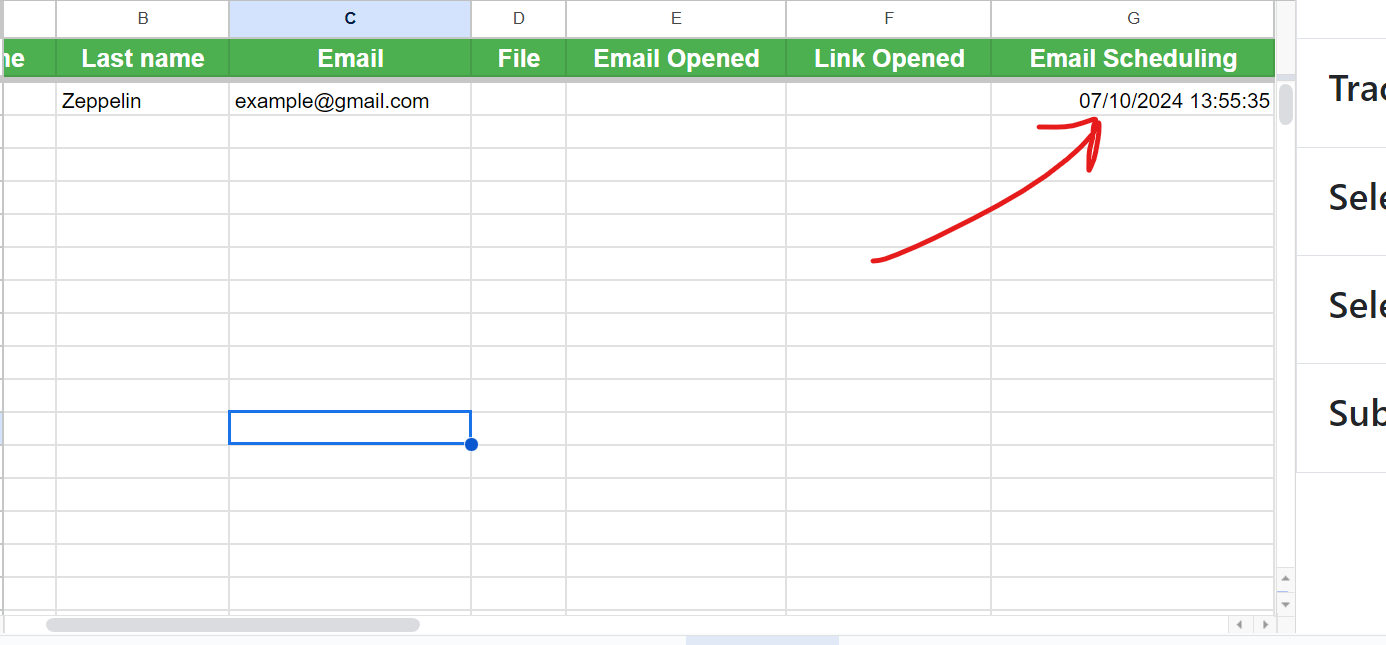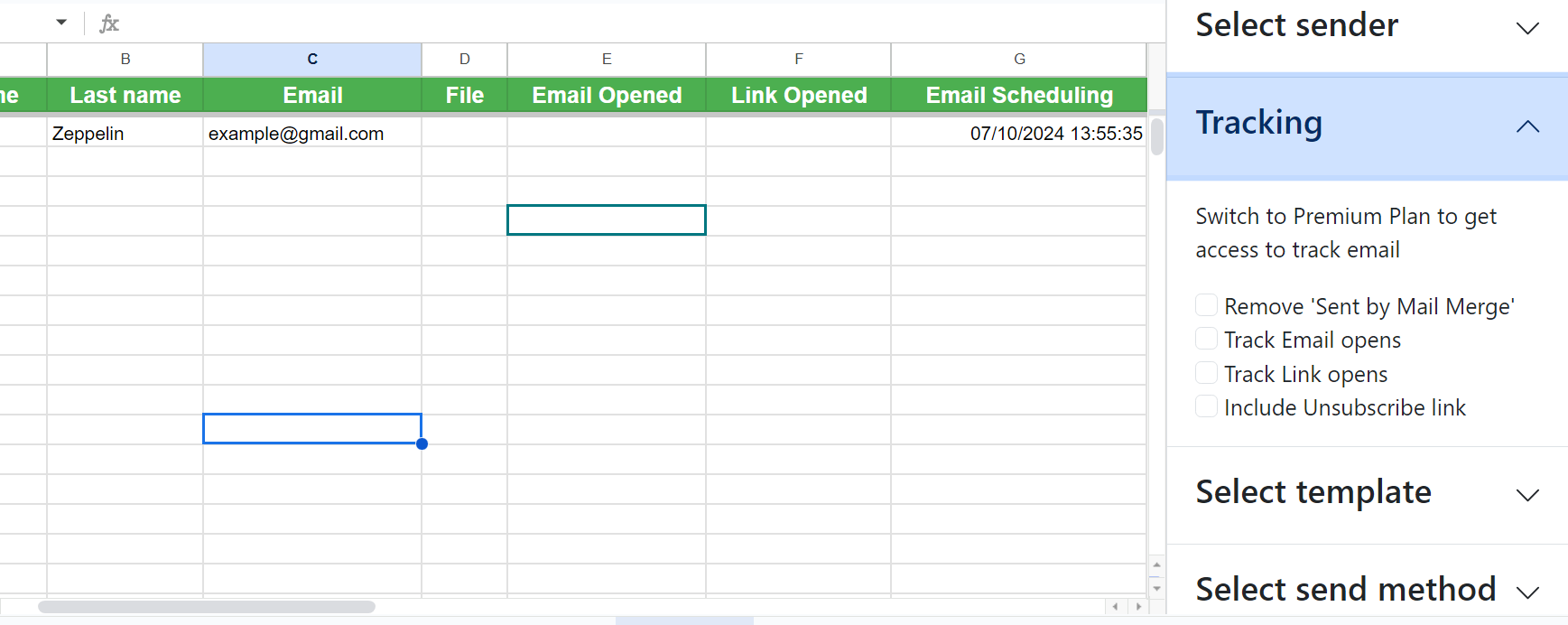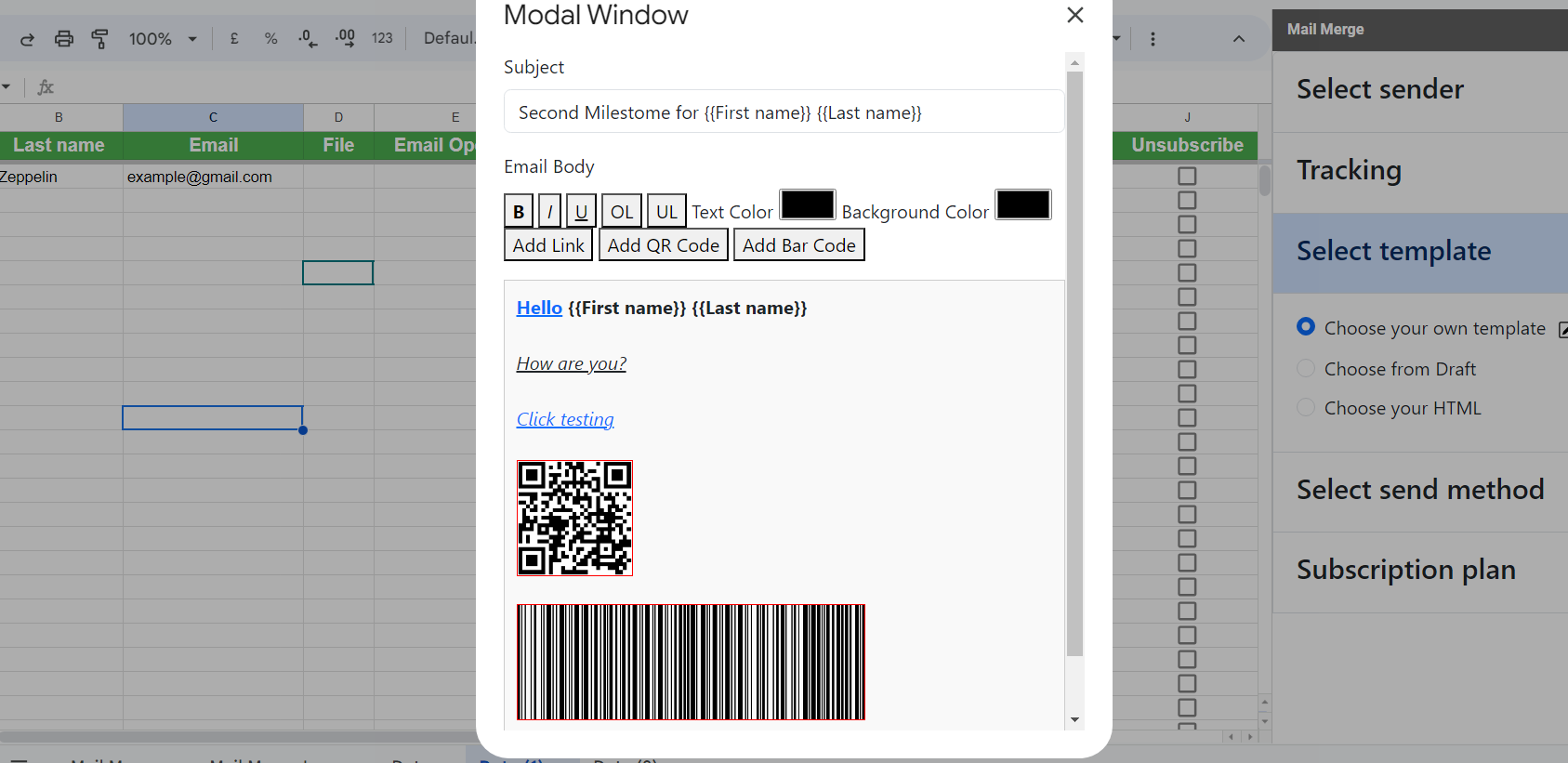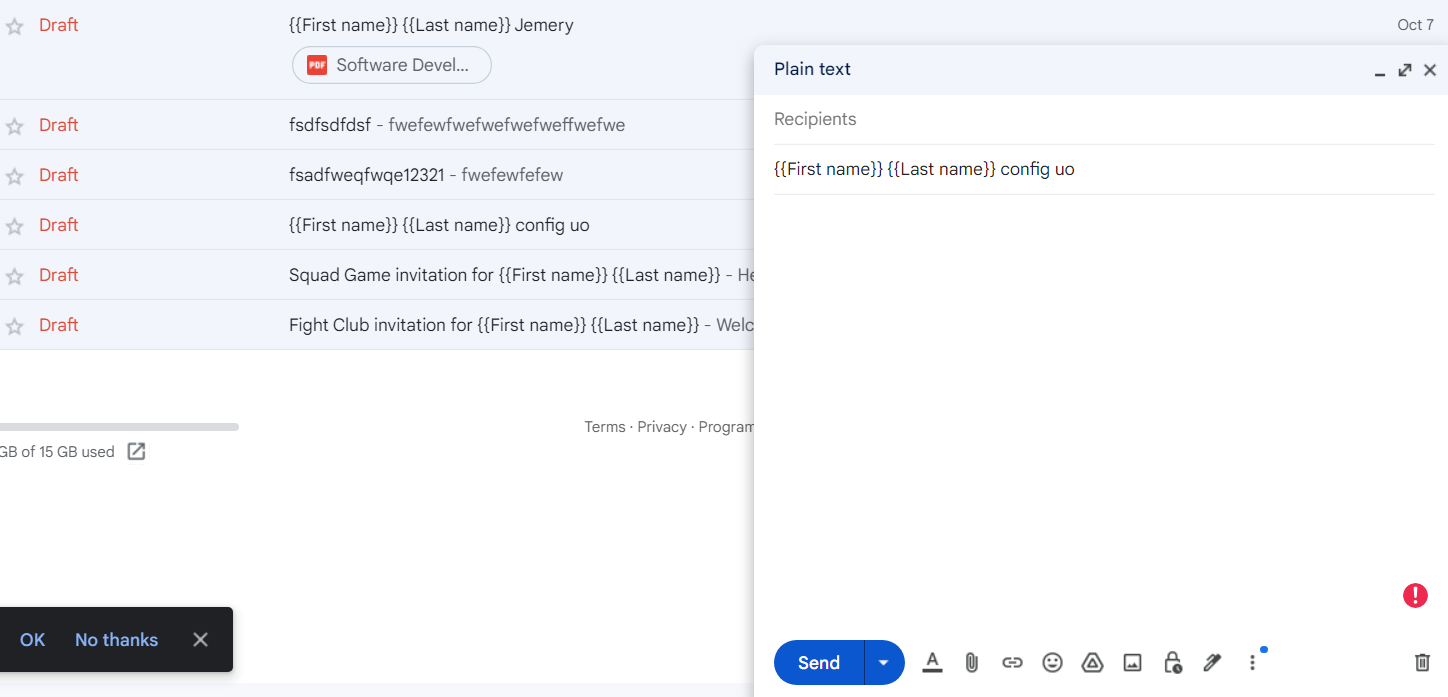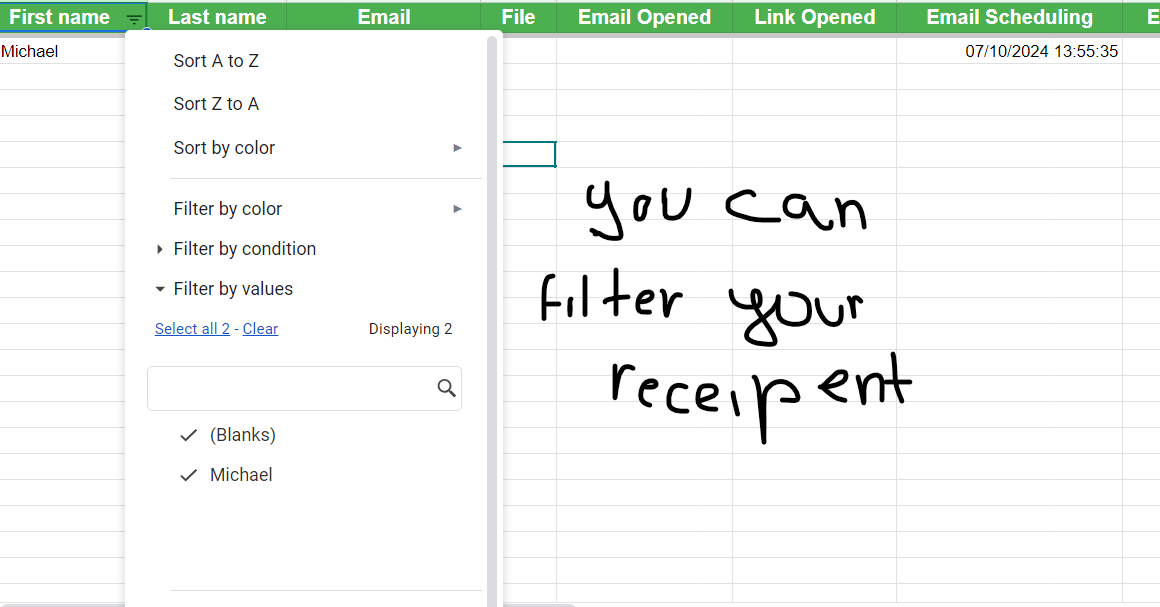Top Features of Mail Merge
What makes Mail Merge an indispensible companion for your Gmail and GSuite accounts
Send Unique File Attachments 📁
You can send different attachments to different people. The file can be attached from Google Drive or upload them from your computer.
Track Email Campaigns 📊
Known when people open your email messages, click links or unsubscribe from your campaigns. You can track bounced emails too and they are automatically removed from future campaigns.
Create Gmail Drafts 👓
Instead of sending emails, Mail Merge can also be used for creating rich drafts in Gmail using merge data from the Google Sheets. Useful if you wish to review each message before sending.